Essential Tools and Plugins Every New Blogger Needs
When you first start blogging, it’s easy to feel overwhelmed by all the tools and plugins available. From content creation to SEO optimization, there’s no shortage of resources designed to help you build and grow your blog. But, as a new blogger, it’s important to focus on the essentials—the tools that will make your blogging journey smoother, more efficient, and more productive.
In this post, we’ll go over the essential tools and plugins that every new blogger should consider. Whether you’re using WordPress, Blogger, or another platform, these tools will help you get started on the right foot.
1. WordPress (or Blogging Platform of Your Choice)
If you’re starting a blog, the first thing you need is a platform to host and publish your content. WordPress is by far the most popular blogging platform due to its ease of use, versatility, and vast selection of themes and plugins.
Why WordPress?
- User-friendly: WordPress is beginner-friendly, with a simple interface and easy-to-use editor.
- Customization options: You can choose from thousands of free and premium themes and plugins to customize your blog’s design and functionality.
- SEO-friendly: WordPress is built with SEO in mind, making it easier to optimize your content for search engines.
If you’re not on WordPress, make sure to choose a platform that supports the essential features you need, like customization, SEO optimization, and scalability as your blog grows.
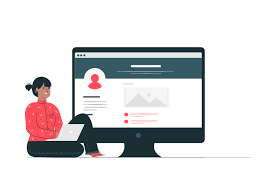
2. Yoast SEO (for WordPress)
SEO (Search Engine Optimization) is critical for growing your blog and attracting organic traffic from search engines like Google. Yoast SEO is one of the most popular WordPress plugins that makes SEO easier and more accessible for beginners.
Why Yoast SEO?
- Keyword optimization: Yoast helps you optimize each post for specific keywords, ensuring your content is easily discoverable by search engines.
- Meta descriptions: It allows you to write custom meta descriptions that improve your click-through rate in search results.
- Content analysis: Yoast provides real-time content analysis, helping you identify areas to improve your SEO, like readability, keyword usage, and internal linking.
Yoast is a must-have if you’re using WordPress and want to make sure your content is optimized for SEO from day one.
3. Grammarly (for Proofreading and Writing Assistance)
Writing high-quality content is essential for keeping your readers engaged and improving your SEO rankings. Grammarly is an excellent tool that helps you proofread your content for spelling, grammar, punctuation, and style issues.
Why Grammarly?
- Real-time writing assistance: Grammarly gives you real-time feedback on your writing, making it easier to catch mistakes as you type.
- Tone detection: It helps you ensure your writing maintains the appropriate tone for your audience.
- Plagiarism checker: It scans your content for any potential plagiarism, which is especially important if you’re citing other sources or ideas.
Even though WordPress has a built-in editor, Grammarly ensures your posts are polished, professional, and error-free before you hit publish.
4. Canva (for Graphics and Visuals)
In the world of blogging, visuals matter. Canva is an easy-to-use graphic design tool that allows you to create custom images, infographics, social media graphics, and even blog post headers without any design experience.
Why Canva?
- Templates: Canva offers thousands of customizable templates for blog posts, social media, and other marketing materials.
- User-friendly: It’s drag-and-drop, so you don’t need to be a graphic designer to create beautiful images.
- Free and premium options: Canva offers a robust free plan with plenty of options, and you can upgrade to a premium plan for more advanced features.
Canva is perfect for creating eye-catching blog post headers, social media posts, and other visuals that enhance your blog’s design and help engage readers.

5. Akismet Anti-Spam (for WordPress)
Spam comments can quickly become a headache for bloggers, especially as your blog starts to gain traction. Akismet Anti-Spam is a powerful WordPress plugin that automatically filters out spam comments and keeps your blog clean.
Why Akismet Anti-Spam?
- Automated spam filtering: Akismet automatically checks all comments and contact form submissions against its database of known spammers.
- Protects your site’s reputation: By preventing spam, Akismet helps maintain the quality of your blog and protects your reputation with readers.
- Easy to use: It works in the background, so you don’t have to worry about it after it’s installed.
For any blogger who’s serious about maintaining a professional website, Akismet is a must-have plugin.
6. Jetpack (for Site Security and Performance)
Jetpack is an all-in-one plugin that helps with security, performance, and site management. Whether you’re a beginner or a seasoned blogger, Jetpack can be a great way to ensure your website is secure, fast, and easy to manage.
Why Jetpack?
- Security features: Jetpack includes tools like brute force protection, downtime monitoring, and malware scanning to keep your site safe.
- Performance enhancements: It speeds up your site by optimizing image delivery and caching.
- Analytics: Jetpack provides simple yet insightful analytics, so you can monitor your site’s performance and track visitor data.
While Jetpack offers many features, its security and performance optimization tools are essential for keeping your blog running smoothly.

7. Google Analytics (for Tracking Traffic and Performance)
To understand how your blog is performing and to identify areas for improvement, Google Analytics is indispensable. It provides comprehensive data on your blog’s traffic, user behavior, conversions, and more.
Why Google Analytics?
- Comprehensive data: Google Analytics gives you insights into traffic sources, popular blog posts, bounce rate, and user demographics.
- Track your goals: You can set goals (like email sign-ups or product purchases) and track how well your blog is converting visitors.
- Free to use: Google Analytics is free and easy to set up, making it accessible to any blogger.
Having a clear understanding of your blog’s performance is critical for growing your audience and improving your content strategy.
8. WPForms (for Creating Contact Forms)
Engaging with your audience is crucial, and WPForms is a great plugin for adding contact forms to your blog. Whether you want to gather feedback, offer consultations, or just allow readers to reach out, WPForms makes it easy to create custom forms.
Why WPForms?
- Drag-and-drop form builder: WPForms is easy to use, with a simple drag-and-drop interface to create any form you need.
- Customizable: You can customize the form fields to suit your needs, such as adding email opt-ins or surveys.
- Integrates with email marketing tools: WPForms can integrate with services like Mailchimp and Constant Contact, allowing you to grow your email list.
A contact form helps build trust with your audience and makes it easy for them to get in touch with you.
9. Social Sharing Plugins (e.g., Social Warfare)
Social sharing buttons make it easy for readers to share your blog posts with their networks, expanding your reach. Social Warfare is a popular plugin that adds customizable social sharing buttons to your posts and pages.
Why Social Warfare?
- Customizable buttons: You can customize the appearance of your buttons to match your blog’s design.
- Easy to use: Social Warfare is simple to set up and doesn’t slow down your site.
- Track social shares: It provides insights into how often your posts are shared on different social media platforms.
Social sharing plugins help your content get discovered by a broader audience, driving more traffic to your blog.

Conclusion
As a new blogger, using the right tools and plugins can save you time, improve your content, and help you grow your blog effectively. Whether you’re focusing on SEO, security, or design, these essential tools and plugins will support you every step of the way.
By implementing these tools, you’ll be able to streamline your blogging workflow, optimize your posts for search engines, engage with your audience, and keep your website secure and running smoothly.
Related Tags:
- Essential blogging tools
- Best plugins for new bloggers
- Blogging tools and resources
- WordPress plugins
- SEO tools for bloggers
- Content creation tools
- Blogging essentials
- Site security for bloggers
- Social media sharing plugins
- WordPress must-have plugins













